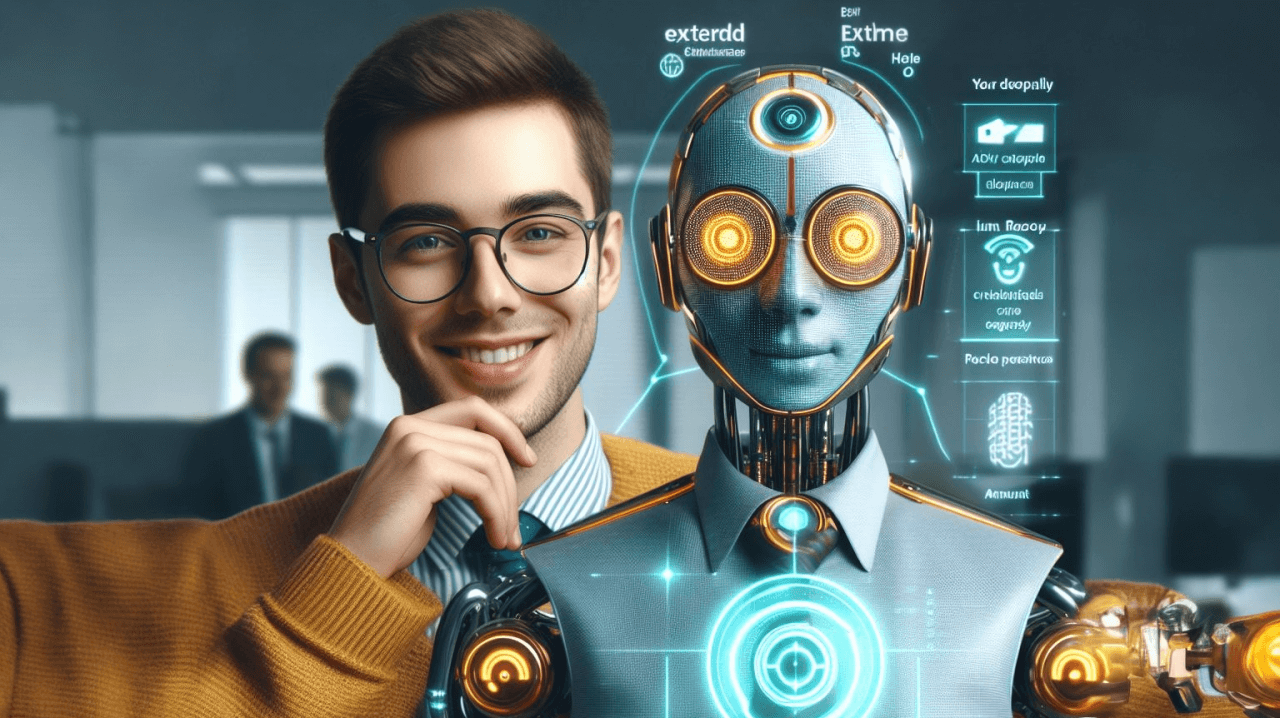Understanding Google Shopping Graph
Google Shopping Graph is an advanced AI-driven tool designed to enhance the online shopping experience by leveraging Google’s extensive data and machine learning capabilities. It aims to provide users with detailed, accurate, and personalized product information by integrating a vast network of retailers, brands, reviews, and more. This technology allows Google to offer a more comprehensive and relevant shopping experience, improving both the discovery and purchasing process for consumers.
How Google Shopping Graph Works
1. Data Aggregation:
- Google Shopping Graph collects data from various sources, including websites, retailers, brands, and product reviews. This data encompasses product details, pricing, availability, reviews, and other relevant attributes.
- The system continuously crawls the web and updates the information to ensure accuracy and relevance.
2. AI and Machine Learning:
- Using sophisticated algorithms, Google analyzes the aggregated data to create a structured and interconnected network of products and their attributes.
- Machine learning models help identify patterns and relationships between different products, brands, and consumer preferences.
3, Personalization:
- The Shopping Graph leverages user data, such as search history, preferences, and past purchases, to personalize the shopping experience.
- It provides tailored product recommendations, price comparisons, and availability alerts based on individual user profiles.
4. Real-time Updates:
- The system provides real-time updates on product availability, pricing changes, and promotions. This ensures that users receive the most current and accurate information during their shopping journey.
5. Integration with Google Services:
- The Shopping Graph is integrated with various Google services, including Search, Google Shopping, and Google Assistant, providing a seamless and unified shopping experience across multiple platforms.
- Users can access detailed product information, reviews, and purchase options directly from search results or other Google services.
How to Get Your Products Into Google’s Shopping Graph
1. Create a Google Merchant Center Account:
- Sign up for a Google Merchant Center account if you don’t already have one. This platform allows you to upload your product data to Google and make it available across various Google services.
- Ensure your account is fully set up with accurate business information and verified website.
2. Submit Product Feed:
- Prepare a product feed, which is a file containing all the relevant information about your products, such as titles, descriptions, prices, and images.
- Use the appropriate format (e.g., XML, TXT) and adhere to Google’s feed specifications to ensure compatibility.
3. Optimize Product Listings:
- Ensure your product titles, descriptions, and images are optimized for searchability and relevance. Use clear, concise, and keyword-rich descriptions.
- High-quality images and accurate product details improve the chances of your products being featured prominently.
4. Implement Structured Data Markup:
- Add structured data markup (schema.org) to your website. This helps Google understand and index your product information more effectively.
- Use appropriate schema types such as Product, Offer, and AggregateRating to provide detailed information about your products.
5. Ensure Compliance with Google’s Policies:
- Familiarize yourself with Google’s policies and guidelines for product listings. Ensure your products and content comply with these standards to avoid potential issues.
- Regularly review and update your listings to maintain compliance.
6. Leverage Google Ads:
- Consider running Google Shopping Ads to increase the visibility of your products. These ads appear in Google search results and the Google Shopping tab, reaching a broader audience.
- Set up campaigns in Google Ads and link them to your Merchant Center account to promote your products effectively.
7. Monitor and Optimize Performance:
- Use the analytics and reporting tools available in Google Merchant Center and Google Ads to monitor the performance of your product listings and campaigns.
- Continuously optimize your feed, product data, and ad strategies based on performance insights to improve visibility and conversions.
By following these steps, you can effectively get your products into Google’s Shopping Graph, enhancing their visibility and reach to potential customers across Google’s vast ecosystem.
The Future of E-Commerce with Google Shopping Graph
The landscape of e-commerce is constantly evolving, driven by advancements in technology and shifts in consumer behavior. One of the most significant innovations shaping the future of online shopping is Google Shopping Graph. This AI-powered tool is revolutionizing how consumers discover, compare, and purchase products, creating a more dynamic and personalized shopping experience. Let’s explore how Google Shopping Graph is poised to transform the future of e-commerce.
Enhanced Product Discovery
Google Shopping Graph aggregates data from millions of retailers, brands, and online stores, providing a comprehensive and interconnected network of product information. This vast database allows consumers to discover a wide array of products quickly and easily. As the system continuously updates with the latest data, shoppers can access the most current product offerings, ensuring they never miss out on new arrivals or trending items.
Improved Personalization
Personalization is a key driver in the future of e-commerce, and Google Shopping Graph excels in this area. By leveraging machine learning algorithms and user data, such as search history and past purchases, the Shopping Graph delivers highly personalized product recommendations. This means that consumers receive suggestions tailored to their preferences, making their shopping experience more relevant and enjoyable. As AI technology continues to advance, personalization will become even more precise and impactful.
Real-time Updates and Availability
One of the significant challenges in e-commerce is ensuring accurate product availability and pricing information. Google Shopping Graph addresses this by providing real-time updates. Shoppers can see current stock levels, price changes, and promotional offers instantly. This transparency helps build trust with consumers, as they can make informed purchasing decisions based on the latest information. For retailers, this means fewer abandoned carts and higher conversion rates.
Seamless Integration Across Platforms
Google Shopping Graph is integrated with various Google services, including Search, Google Shopping, and Google Assistant. This seamless integration means that consumers can access detailed product information and purchase options directly from their preferred Google platform. Whether they’re using a desktop, mobile device, or smart speaker, the shopping experience remains consistent and convenient. As multi-platform shopping becomes more prevalent, this integration will be crucial in meeting consumer expectations.
Enhanced Visual Search Capabilities
Visual search is becoming an increasingly popular way for consumers to find products online. Google Shopping Graph enhances visual search capabilities by using image recognition technology to identify products in photos and videos. Shoppers can simply upload an image or use their camera to find similar products available for purchase. This intuitive approach simplifies the search process and makes it easier for consumers to find exactly what they’re looking for.
Smarter AI and Predictive Analytics
As artificial intelligence and machine learning technologies continue to evolve, Google Shopping Graph will become even smarter. Predictive analytics will play a larger role in anticipating consumer needs and trends. The Shopping Graph will be able to forecast demand, recommend products before consumers even realize they need them, and optimize inventory management for retailers. This proactive approach will lead to a more efficient and satisfying shopping experience.
Increased Competition and Market Reach
For retailers, getting products into Google’s Shopping Graph can significantly expand their market reach. With access to a global audience and the ability to compete on a level playing field, even small businesses can gain visibility alongside major brands. This increased competition will drive innovation and better pricing, ultimately benefiting consumers.
Sustainability and Ethical Shopping
Consumers are becoming more conscious of the environmental and ethical implications of their purchases. Google Shopping Graph can help by providing detailed information about a product’s sustainability, sourcing, and ethical practices. This transparency allows shoppers to make more informed choices aligned with their values, promoting responsible consumption.
How to Optimize for Google Shopping Graph in E-Commerce
Google Shopping Graph is a powerful tool that can significantly enhance the visibility and performance of your e-commerce business. To fully leverage its capabilities, it’s essential to optimize your product listings and online presence. Here’s a comprehensive guide on how to optimize for Google Shopping Graph in e-commerce.
1. Optimize Your Product Feed
Your product feed is the foundation of your presence on Google Shopping Graph. Ensure it is comprehensive, accurate, and up-to-date.
- High-Quality Images: Use clear, high-resolution images that showcase your products from multiple angles.
- Detailed Descriptions: Provide thorough and keyword-rich descriptions that include important details like size, color, material, and use cases.
- Accurate Pricing: Regularly update your prices to reflect any changes, including discounts and promotions.
- Stock Availability: Ensure your inventory levels are accurately reflected to prevent discrepancies.
2. Implement Structured Data Markup
Structured data markup helps Google understand the content on your site and index it correctly.
- Schema Markup: Use schema.org markup to tag important information such as product name, price, availability, and reviews. This helps Google’s algorithms to better understand and display your products.
- JSON-LD Format: This format is preferred by Google for structured data and should be used to implement schema markup on your product pages.
3. Optimize Your Website for SEO
A well-optimized website enhances your visibility in Google’s ecosystem.
- Responsive Design: Ensure your website is mobile-friendly, as a significant portion of shopping traffic comes from mobile devices.
- Fast Loading Times: Optimize your site speed by compressing images, using efficient code, and leveraging browser caching.
- User Experience: Provide a seamless and intuitive shopping experience with easy navigation, clear calls-to-action, and a smooth checkout process.
4. Leverage Google Merchant Center
Google Merchant Center is a crucial tool for managing your product data on Google.
- Verify and Claim Your Website: Ensure your site is verified and claimed in Google Merchant Center to gain access to all features.
- Regular Feed Updates: Frequently update your product feed to keep it current and accurate.
- Fix Errors Promptly: Regularly check for and resolve any errors or warnings in your Merchant Center account to ensure your products are being displayed correctly.
5. Use High-Quality and Relevant Keywords
Keywords play a vital role in ensuring your products appear in relevant searches.
- Keyword Research: Use tools like Google Keyword Planner to find high-traffic, relevant keywords for your products.
- Title and Description Optimization: Incorporate these keywords naturally into your product titles and descriptions without keyword stuffing.
- Long-Tail Keywords: Target long-tail keywords to capture more specific search queries and reduce competition.
6. Encourage and Showcase Reviews
Customer reviews enhance trust and can improve your product’s visibility.
- Collect Reviews: Encourage satisfied customers to leave reviews on your product pages and Google.
- Respond to Reviews: Engage with customers by responding to their reviews, both positive and negative, to show that you value their feedback.
- Display Reviews: Ensure reviews are visible on your product pages and consider using schema markup to display star ratings in search results.
7. Utilize Google Ads
Google Ads can help boost your product visibility and drive traffic to your listings.
- Shopping Campaigns: Set up Google Shopping campaigns to promote your products directly in Google search results.
- Smart Shopping Campaigns: Use Smart Shopping campaigns, which combine standard Shopping and display remarketing campaigns, to optimize for performance.
- Performance Monitoring: Regularly monitor and adjust your ad campaigns to improve ROI, focusing on metrics like click-through rate (CTR) and conversion rate.
8. Enhance Your Local Inventory Ads
If you have physical stores, local inventory ads can drive foot traffic and online sales.
- Local Inventory Feed: Submit a local inventory feed to Google Merchant Center, listing the products available in your physical stores.
- Store Pickup Options: Offer store pickup options to attract local customers who prefer to buy online and pick up in-store.
9. Monitor and Analyze Performance
Continuously track your performance metrics to identify areas for improvement.
- Google Analytics: Use Google Analytics to monitor traffic sources, user behavior, and conversion rates.
- Merchant Center Reports: Utilize the reporting tools in Google Merchant Center to analyze the performance of your product listings.
- A/B Testing: Conduct A/B tests on different aspects of your product listings and ad campaigns to find the most effective strategies.
Conclusion
Optimizing for Google Shopping Graph involves a combination of accurate product data, effective SEO, structured data implementation, and strategic advertising. By following these best practices, you can enhance your e-commerce presence, reach a broader audience, and drive more sales. As Google continues to innovate, staying up-to-date with the latest features and trends will be crucial to maintaining and improving your competitive edge
I am Komal Hatwaani, aims to provide readers with informative and engaging content that covers everything from technology and business to entertainment and lifestyle. This website dedicated to delivering high-quality content that informs, entertains, and inspires our readers.
Join us on our journey as we continue to explore the ever-evolving landscape of news and information, providing you with valuable insights and perspectives that enrich your digital experience.