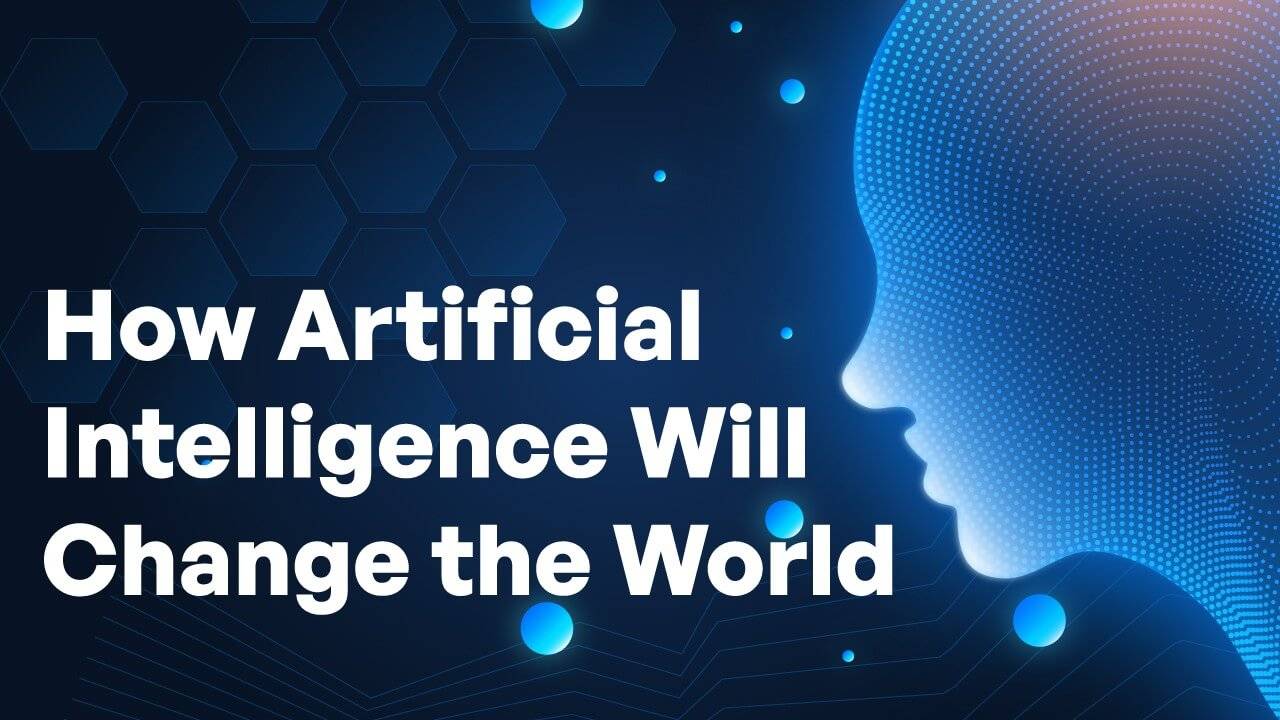In today’s digital age, privacy is a paramount concern for many users. With the increasing use of AI technologies like ChatGPT, it’s important to understand how these systems interact with your data. One common question is: does ChatGPT listen to your background conversations?
Does ChatGPT Listen to Your Background Conversations?
No, ChatGPT does not have the capability to listen to or monitor your background conversations. It only processes the text input that you provide directly in the chat interface. This ensures that your privacy is maintained while you interact with the AI.
Why You Might Think ChatGPT Listens to You
The misconception that ChatGPT can listen to background conversations might stem from the general concerns about AI and data privacy. Other devices, like smart speakers and certain apps, have raised concerns in the past by requiring microphone access. However, ChatGPT operates differently:
- Text-Based Interaction: ChatGPT functions purely on the text you type into it. There is no voice processing involved.
- No Background Access: ChatGPT does not run in the background or access any device microphones.
Ensuring Your Privacy
While ChatGPT itself does not listen to conversations, here are some general tips to maintain your privacy when using AI tools:
- Check Permissions: Regularly review and manage app permissions on your devices to ensure that no apps have unnecessary access to your microphone or other sensitive data.
- Use Secure Platforms: Interact with AI tools through secure and trusted platforms to minimize the risk of data breaches.
- Stay Informed: Keep yourself updated on privacy policies and data handling practices of the services you use.
How to Disable ChatGPT (When Necessary)
If you ever feel uncomfortable or simply no longer wish to use ChatGPT, you can easily stop interacting with it:
- End the Session: Simply close the chat window or log out of the platform where you are using ChatGPT.
- Clear Data: If applicable, clear your chat history to remove any saved interactions.
Conclusion
Understanding how AI tools like ChatGPT operate is crucial for maintaining your digital privacy. While ChatGPT does not listen to your background conversations, being proactive about your privacy settings and permissions can provide additional peace of mind. Enjoy the benefits of AI assistance while keeping your data secure.
I am Komal Hatwaani, aims to provide readers with informative and engaging content that covers everything from technology and business to entertainment and lifestyle. This website dedicated to delivering high-quality content that informs, entertains, and inspires our readers.
Join us on our journey as we continue to explore the ever-evolving landscape of news and information, providing you with valuable insights and perspectives that enrich your digital experience.