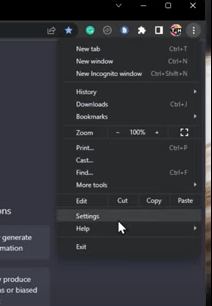Shipping your products to Amazon FBA (Fulfillment by Amazon) can be a game-changer for your e-commerce business. FBA takes care of storage, packaging, and shipping, allowing you to focus on other aspects of your business. Here’s a comprehensive guide to help you send your first shipment to Amazon FBA successfully.
Step 1: Create an Amazon Seller Account
Before you can start sending products to Amazon FBA, you need to have an active Amazon Seller account. Here’s how to set it up:
- Sign Up: Visit Amazon Seller Central and sign up for an account. You can choose between an Individual or Professional account.
- Provide Details: Fill in the necessary information, including business details, bank account information, and tax information.
- Verification: Amazon will verify your account, which may take a few days.
Step 2: Prepare Your Products
Proper preparation of your products is crucial for smooth processing at the Amazon fulfillment center.
- Labeling: Ensure each product has a scannable barcode (UPC, EAN, or FNSKU). You can print these labels from your Amazon Seller Central account.
- Packaging: Package your products securely to prevent damage during transit. Use sturdy boxes and appropriate padding materials.
- Compliance: Make sure your products meet Amazon’s packaging and preparation requirements, which can be found in the Amazon Packaging and Prep Requirements guide.
Step 3: Create a Shipment Plan
Creating a shipment plan in Amazon Seller Central is the next step in sending your products to FBA.
- Inventory: Go to the ‘Inventory’ tab and select ‘Manage FBA Inventory.’
- Send/Replenish Inventory: Click on ‘Send/Replenish Inventory’ to start creating your shipment plan.
- Shipping Plan Details: Enter the shipment details, including the ship-from address, packaging type, and the number of units you are sending.
- Destination: Amazon will assign a fulfillment center for your shipment. Sometimes, your products might be split across multiple centers.
Step 4: Obtain the Warehouse Code
As you create your shipment plan, Amazon will assign a warehouse code:
- Assigned Warehouse: Amazon’s system will automatically assign a fulfillment center based on your product type, quantity, and the nearest available location.
- View Warehouse Code: Once assigned, you can view the warehouse code in the ‘Prepare Shipment’ section. The code will be listed alongside the address of the assigned fulfillment center.
Step 5: Prepare Your Shipment
Once your shipment plan is created, follow these steps to prepare your shipment:
- Print Labels: Print the FBA shipment labels and attach them to each box. These labels include vital information for Amazon to process your shipment.
- Box Content Information: Provide information about the contents of each box. This can be done through the ‘Prepare Shipment’ section in Seller Central.
- Carrier: Choose a carrier for your shipment. Amazon partners with carriers like UPS and FedEx, offering discounted shipping rates.
Step 6: Ship Your Products
With your products packed and labeled, it’s time to ship them to the Amazon fulfillment center.
- Schedule Pickup or Drop-off: Depending on the carrier, schedule a pickup or drop off your shipment at the nearest location.
- Track Your Shipment: Use the tracking information provided by the carrier to monitor the progress of your shipment.
Step 7: Monitor Your Shipment in Seller Central
Once your shipment is on its way, keep an eye on it in Seller Central.
- Shipment Status: Go to the ‘Manage FBA Shipments’ page to check the status of your shipment.
- Receiving: Amazon will update the status once your shipment is received at the fulfillment center. Any discrepancies will be noted here.
Step 8: Inventory Management
After your products have been received and processed by Amazon, they will be available for sale.
- Check Inventory Levels: Monitor your inventory levels in Seller Central to ensure you don’t run out of stock.
- Replenish Inventory: Plan to send more inventory as needed to keep up with customer demand.
Conclusion
Sending your first shipment to Amazon FBA involves several steps, but with careful planning and preparation, it can be a smooth process. By following this guide, you can ensure that your products are properly prepared, labeled, and shipped, allowing Amazon to handle the fulfillment and delivery to your customers. Happy selling
I am Komal Hatwaani, aims to provide readers with informative and engaging content that covers everything from technology and business to entertainment and lifestyle. This website dedicated to delivering high-quality content that informs, entertains, and inspires our readers.
Join us on our journey as we continue to explore the ever-evolving landscape of news and information, providing you with valuable insights and perspectives that enrich your digital experience.