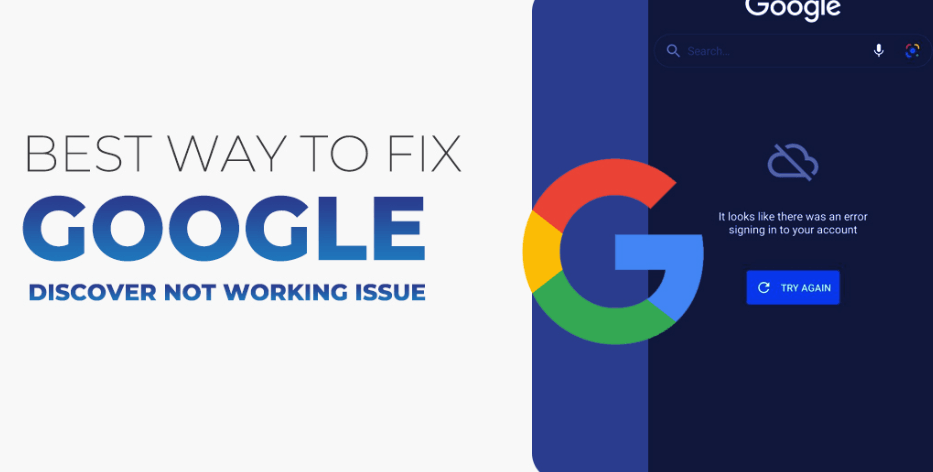In today’s digital age, protecting your bank account from hackers is crucial. Cybercriminals use sophisticated methods to steal personal information and access financial accounts. By understanding the risks and taking the necessary precautions, you can secure your bank account from unauthorized access and prevent financial loss. Here are essential steps to safeguard your bank account.
1. Use Strong, Unique Passwords
A strong password is the first line of defense against hackers. Avoid using easily guessed passwords like “password123” or your name. Here’s how to create a secure password:
- Combine Uppercase and Lowercase Letters: Use a mix of both for added complexity.
- Include Numbers and Symbols: A combination of letters, numbers, and special characters (like @, #, $) increases security.
- Avoid Personal Information: Don’t use names, birthdays, or easy-to-guess information.
- Use Different Passwords for Different Accounts: Don’t reuse the same password for multiple sites.
Consider using a password manager to store and generate unique passwords for every account.
2. Enable Two-Factor Authentication (2FA)
Two-Factor Authentication (2FA) adds an extra layer of security by requiring you to verify your identity using a second method, typically a code sent to your mobile device. Many banks and online platforms now offer 2FA:
- SMS-Based 2FA: Receive a one-time code via text message.
- Authenticator Apps: Use apps like Google Authenticator or Authy to generate secure codes.
- Biometric Verification: Some banks use fingerprint or facial recognition.
With 2FA enabled, even if a hacker obtains your password, they’ll still need the second factor to access your account.
3. Keep Your Device and Apps Updated
Hackers often exploit security flaws in outdated software. Regularly updating your devices and apps can help protect your bank account:
- Update Your Operating System: Ensure your phone, tablet, and computer are running the latest operating system.
- Update Banking Apps: Banks regularly release updates to fix security vulnerabilities.
- Use Antivirus Software: Install reputable antivirus software to detect and block malware that could target your banking information.
Automatic updates are recommended to avoid missing important security patches.
4. Be Cautious with Public Wi-Fi
Public Wi-Fi networks are often unsecured and can be a hotspot for hackers. Here’s how to stay safe when using public Wi-Fi:
- Avoid Logging into Banking Apps: Don’t access your bank account on public Wi-Fi.
- Use a Virtual Private Network (VPN): A VPN encrypts your internet connection, adding an extra layer of security.
- Turn Off File Sharing: Disable file sharing on your device to reduce vulnerability.
If you must access your bank account on the go, use your cellular data instead of public Wi-Fi for a more secure connection.
5. Beware of Phishing Scams
Phishing scams are attempts by hackers to trick you into giving up personal information. These scams often come in the form of fake emails, texts, or phone calls pretending to be from your bank. Here’s how to recognize and avoid phishing scams:
- Check for Red Flags in Emails: Look for misspellings, urgent language, and unfamiliar email addresses.
- Never Click on Suspicious Links: Avoid clicking on links in unsolicited emails or messages.
- Verify Directly with Your Bank: If you receive a suspicious message, call your bank directly using their official contact information.
Remember, banks will never ask for your password or PIN via email or phone.
6. Regularly Monitor Your Bank Account
Frequent monitoring of your bank account can help you detect unauthorized transactions early. Set aside time each week to review your account activity. Most banks offer real-time alerts that notify you of unusual activity. Here’s what to look for:
- Check for Small Unauthorized Transactions: Hackers sometimes test accounts with small amounts before making larger withdrawals.
- Set Up Account Alerts: Receive notifications for any unusual transactions or changes to your account.
- Report Suspicious Activity Immediately: If you notice anything unusual, contact your bank right away to freeze your account.
7. Secure Personal Information Offline
Keeping your personal information safe offline is just as important as online security. Here are a few steps to prevent unauthorized access to your banking details:
- Store Sensitive Documents in a Safe Place: Keep banking documents, checks, and credit cards secure.
- Shred Personal Documents: Shred documents containing sensitive information before disposing of them.
- Limit Sharing Personal Information: Be cautious about sharing your bank account details, even with friends or family.
8. Use Mobile Banking Features Wisely
Mobile banking apps are convenient, but they also come with security risks. Here’s how to use your banking app safely:
- Enable Fingerprint or Facial Recognition: Biometric security offers a more secure way to log in.
- Log Out After Each Session: Always log out after using your banking app.
- Don’t Save Passwords on Your Device: Avoid saving passwords in your browser or on your device.
Final Thoughts
Protecting your bank account from hackers requires consistent effort and vigilance. By following these tips, you can reduce the risk of unauthorized access and enjoy a safer online banking experience. Remember, the most effective defense is a proactive approach—stay updated on security practices and make it a habit to monitor your accounts regularly.
I am Komal Hatwaani, aims to provide readers with informative and engaging content that covers everything from technology and business to entertainment and lifestyle. This website dedicated to delivering high-quality content that informs, entertains, and inspires our readers.
Join us on our journey as we continue to explore the ever-evolving landscape of news and information, providing you with valuable insights and perspectives that enrich your digital experience.